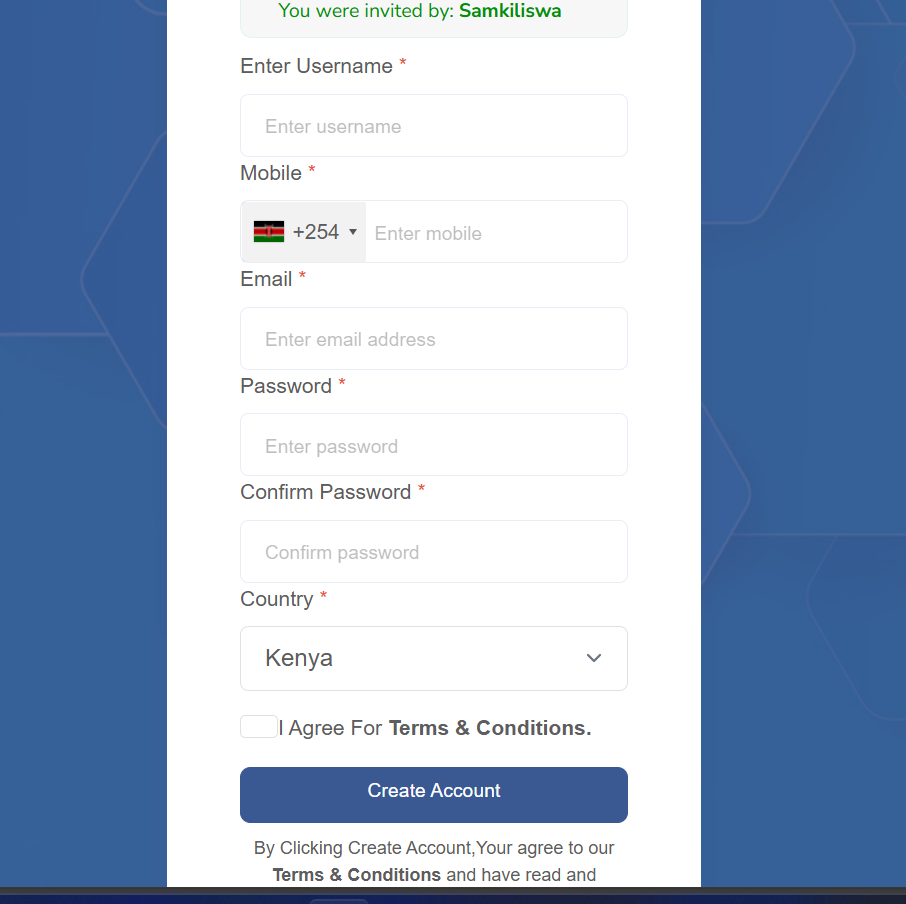Skip to content
How to Create a MulaPal Account Step 1: Open the Registration Page
Click the provided registration link to access the sign-up page.
You should see a form where you’ll enter your details.
Step 2: Choose a Username
Select a unique username that you’ll remember easily.
Example: samkiliswa (Make sure it’s not already in use.)
Step 3: Enter Your Mobile Number
Choose your country code from the dropdown list.
Enter your phone number without the country code (e.g., 794800571 or 114688883).
Step 4: Provide Your Email Address
Enter a valid email address.
Double-check for accuracy, as this will be used for account recovery and notifications.
Step 5: Set Up Your Password
Create a strong password using at least 4 digits or letters (e.g., 432G).
Make sure it’s something you can remember.
Step 6: Confirm Your Password
Retype the password to confirm it matches.
Step 7: Verify Your Country
The system automatically detects and selects your country based on your phone number.
Step 8: Submit Your Registration
Click the Create Account button to proceed.
Step 9: Activate Your MulaPal Account
Follow the activation instructions displayed on the next page.
Once activated, you’ll be able to access your MulaPal Dashboard .