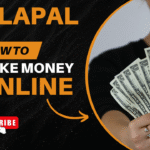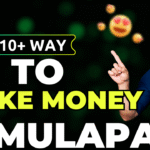Download MulaPal App
How to Download and Install the MulaPal App
Looking for a simple way to get the MulaPal app on your phone? Follow these easy steps to download and install it so you can start using its features without any hassle.
Register | MulaPal
Step 1: Visit the Official MulaPal Website
Begin by opening your web browser and navigating to MulaPal’s official website. This ensures you download the app from a trusted source.
Step 2: Locate the Download Button
Once you’re on the website, scroll down the page until you find a green button labeled “MulaPal App.” This button is your gateway to downloading the application.
Step 3: Download the APK File
Click on the green “MulaPal App” button to start downloading the APK file. Since the app isn’t available on the Google Play Store, your device may warn you about potential security risks. If this happens, confirm the download by selecting “OK” or “Download Anyway.”
Step 4: Enable Installation from Unknown Sources
Before installing, Android devices often block APKs from unknown sources by default. Here’s how you can enable installation:
- Open Settings on your phone.
- Go to Security or Privacy (depending on your device).
- Find the option Install Apps from Unknown Sources and enable it for the browser you used to download the APK.
Step 5: Install the MulaPal App
Navigate to your Downloads folder and locate the MulaPal APK file. Tap on it to begin the installation process. Follow the on-screen instructions to complete the setup.
Step 6: Open and Register on the App
Once installed, open the MulaPal app. You’ll be greeted by the registration page, where you can sign up and start exploring its features.
Additional Tips
- Always download APK files from trusted sources to avoid security risks.
- If you experience issues installing the app, check your phone’s security settings and permissions.
- Keep your app updated for the latest features and improvements.