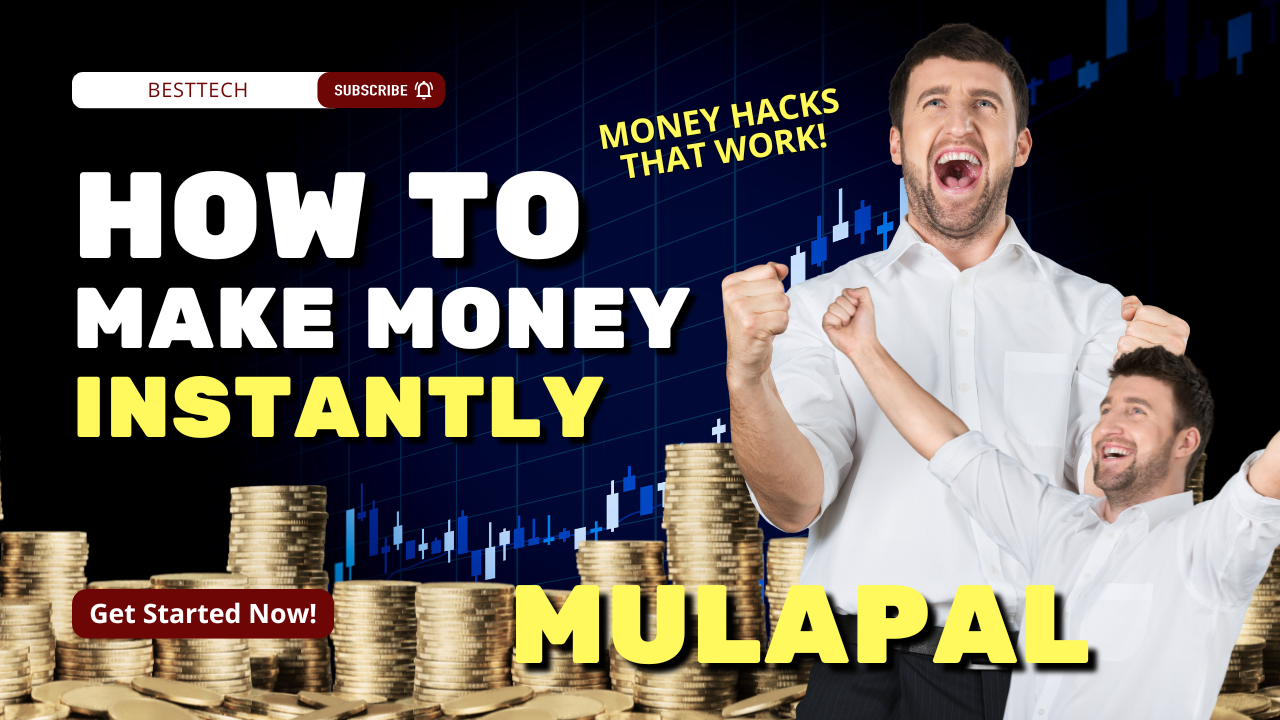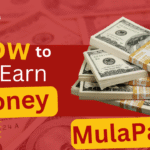Download MulaPal App
How to Download and Install the MulaPal App
Are you looking for a simple way to access MulaPal services on your smartphone? Downloading the MulaPal app is easy, and this guide will walk you through the entire process step by step.
Register | MulaPal
Step 1: Visit the Official MulaPal Website
To begin, open your preferred web browser and go to the official MulaPal website: https://mulapal.net. This is the best place to download the app safely.
Step 2: Find the Download Button
Scroll down the website until you see a green button labeled “MulaPal App.” This button contains the official link to download the application.
Step 3: Download the APK File
Click on the green “MulaPal App” button to begin downloading the APK file. Depending on your device, you may receive a security prompt warning you about installing apps from unknown sources. If this happens, confirm your download by tapping “OK” or “Download Anyway.”
Step 4: Enable Installation from Unknown Sources
Since the MulaPal app is not downloaded via the Google Play Store, your phone may prevent installation by default. To allow installation:
- Open Settings on your phone.
- Go to Security or Privacy Settings (depending on your device).
- Enable Install Apps from Unknown Sources for the browser you used to download the APK.
Step 5: Install the MulaPal App
After downloading the APK, go to your Downloads folder and locate the MulaPal APK file. Tap on it to start the installation, then follow the on-screen instructions.
Step 6: Open and Register
Once the installation is complete, open the MulaPal app. You will be taken to the registration page, where you can sign up and explore the app’s features.
Conclusion
Downloading and installing the MulaPal app is a simple process that ensures quick access to MulaPal services. Remember to download the app from the official website to avoid security risks. If you encounter any issues, check your phone’s settings or reach out to MulaPal customer support.