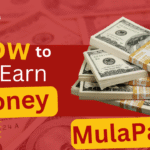Login MulaPal
How to Log In to MulaPal
MulaPal is an online platform that allows users to manage transactions, earnings, and mentorship services. If you’re new to MulaPal or need assistance logging in, this guide will walk you through the process step by step.
1. Access the MulaPal Website
To begin, open your preferred web browser and navigate to the official MulaPal website: https://mulapal.net.
2. Locate the Sign-In Option
Once on the homepage, look for the “Sign In” button, which is usually found at the top right corner of the website. Click this button to proceed.
3. Enter Your Login Credentials
You will be prompted to provide your login details:
- Username or Email Address: Enter the username or email address that you used during registration.
- Password: Input your secure password.
After filling in the required fields, click the “Sign In” button.
4. Begin Using MulaPal
If your login credentials are correct, you will be redirected to your MulaPal dashboard, where you can start earning and exploring the platform.
5. Forgot Your Password? Recover It Easily
If you cannot remember your password, follow these steps:
- Click the “Forgot Password” link on the login page.
- Enter the email address associated with your account.
- Submit the request, and you will receive an email with a new password or password reset instructions.
6. Need Help or Mentorship?
If you encounter any challenges while logging in or are interested in mentorship, you can reach out to MulaPal’s support team:
- WhatsApp Chat: 📱 +254794800571
- Email Support: 📧 support@mulapal.net