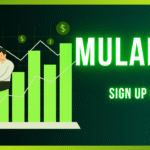MulaPal App
How to Install MulaPal App
- Go to the website – Visit MulaPal.
- Scroll down – Locate and click the green “MulaPal App” button.
- Download the APK – Allow the file to complete its download.
- Enable installation from unknown sources – If prompted, grant permission in your phone settings.
- Install the app – Open the downloaded APK and follow the installation steps.
- Open the app – Launch MulaPal and access the registration page.
- Register & start using – Complete registration to explore its features.
Alternatively, you can also download the app from MulaPal App.