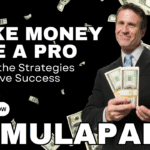Login MulaPal
How to Log In to MulaPal
MulaPal is an online platform designed to help users manage transactions, earnings, and mentorship opportunities. If you’re new to MulaPal or need assistance logging in, this comprehensive guide will walk you through the process.
1. Access the MulaPal Website
The first step is to visit the official MulaPal website. Open your web browser and enter the following URL:
🔗 https://mulapal.net
Once the homepage loads, you’re ready to proceed.
2. Locate the Sign-In Button
On the homepage, look for the “Sign In” button. This is typically found at the top right corner of the screen. Click the button to be redirected to the login page.
3. Enter Your Login Credentials
You will be required to enter the following details:
✔ Username or Email: Type in the username or email address used during registration.
✔ Password: Input your secure password.
After entering the details, click the “Sign In” button to access your MulaPal account.
4. Forgot Your Password? Here’s How to Recover It
If you can’t remember your password, don’t worry—you can reset it quickly. Follow these simple steps:
🔹 Click on the “Forgot Password” link found on the login page.
🔹 Enter the email address associated with your MulaPal account.
🔹 Submit the request, and MulaPal will send an email with a new password or reset instructions.
Check your inbox and follow the provided instructions to regain access.
5. Start Using MulaPal
Once successfully logged in, you can start earning, managing transactions, and exploring the platform’s features.
6. Need Assistance or Mentorship?
If you experience issues while logging in or need mentorship, MulaPal offers direct support:
📲 WhatsApp Chat: +254794800571
📧 Email Support: support@mulapal.net
Download app | MulaPal
Feel free to reach out for assistance anytime.