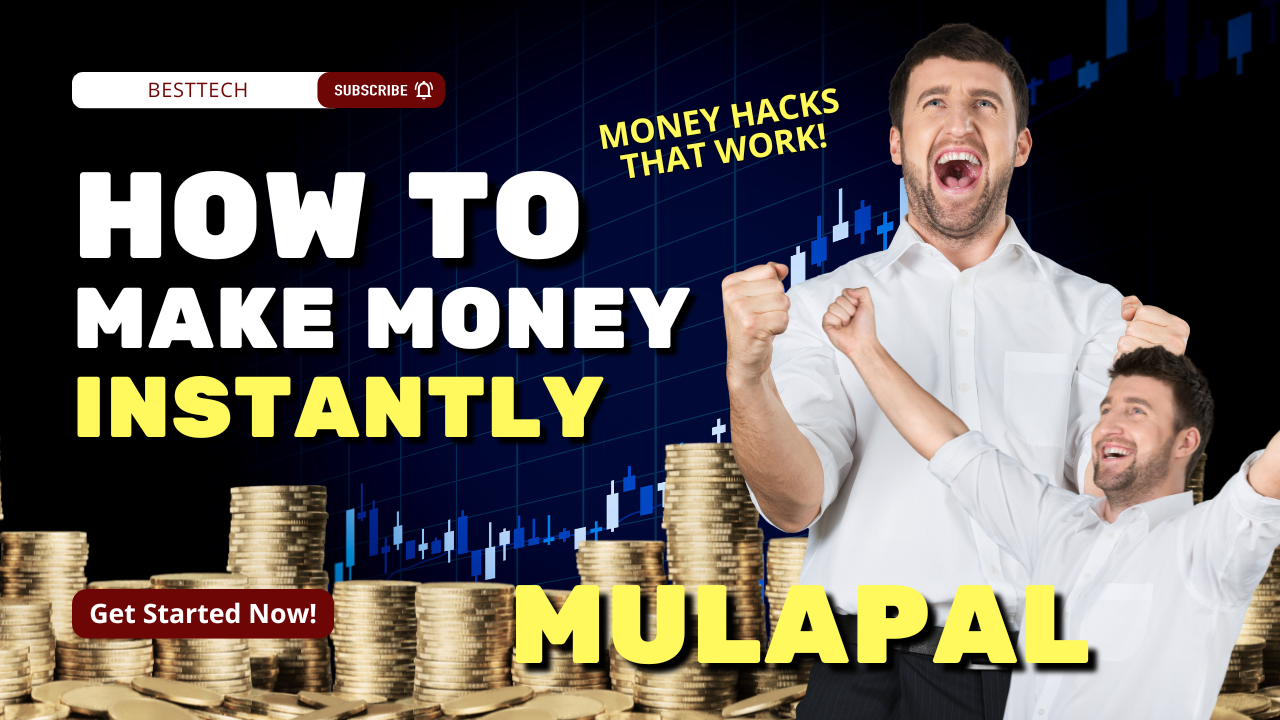🚀 How to Register for a MulaPal Account
Follow these steps to successfully create your MulaPal account:
Step 1: Access the Registration Page
Register MulaPal
Click on the registration link provided or visit the official MulaPal website. You should see a form asking for your details.
Step 2: Enter Your Username
🔹 Choose a unique username that you’ll remember.
🔹 Example: samkiliswa (Make sure it is something personal but easy for you to recall).
🔹 You will use this username to log in to your account, so keep it secure.
Step 3: Enter Your Mobile Number
🔹 Select your country code first.
🔹 Enter your phone number WITHOUT the country code.
🔹 Example: 794800571 or 114688883 (Start with 7 or 1, not including the country code).
🔹 Ensure you enter a valid and active phone number as it will be linked to your account.
Step 4: Enter Your Email Address
🔹 Input a valid email address.
🔹 Double-check the email for accuracy since it will be used for password recovery and earning notifications.
🔹 Example: yourname@email.com
Download app | MulaPal
Step 5: Create Your Password
🔹 Choose a strong password with at least 4+ characters (letters and/or numbers).
🔹 Example: 432G
🔹 Make sure to remember your password! It must be secure but easy for you to recall.
Step 6: Confirm Your Password
🔹 Re-enter the same password to ensure it matches.
🔹 If they don’t match, you’ll need to correct them before proceeding.
Step 7: Verify Country Selection
🔹 The country at the bottom of the form is automatically selected based on the phone number you entered.
🔹 Confirm that the correct country is displayed.
Step 8: Click “Register Account” Button
🔹 Once all details are filled out correctly, tap the Register Account button.
🔹 You will be redirected to the next page.
MulaPal Website
Step 9: Activate Your Account
🔹 Follow the instructions on the next page to activate your MulaPal account.
🔹 Once activated, you will gain access to your MulaPal Dashboard to manage your account and earnings.
💡 Pro Tips:
✔ Use a valid email and phone number to avoid issues with account recovery.
✔ Keep your username and password safe—you’ll need them to log in.
✔ Double-check all entries before submitting the form to avoid errors.