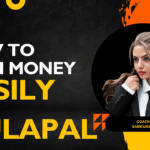Register MulaPal
How to Register a MulaPal Account: A Complete Step-by-Step Guide
Creating your MulaPal account is simple if you follow these steps carefully.
Download app | MulaPal
Step 1: Open the Registration Page
Click on the official MulaPal registration link to access the signup form.
Step 2: Enter Your Username
🔹 Choose a unique and memorable username.
🔹 Example: samkiliswa (Pick something easy to recall, as you’ll use it to log in).
Step 3: Provide Your Mobile Number
🔹 Select your country code before entering your phone number.
🔹 Input your phone number without the country code.
🔹 Example formats:
- 794800571 (For numbers starting with 7)
- 114688883 (For numbers starting with 1)
Step 4: Enter Your Email Address
🔹 Provide a valid email address.
🔹 Double-check for accuracy, as this will be used for:
- Password recovery
- Notifications about MulaPal earnings
Step 5: Create a Secure Password
🔹 Enter a password containing at least 4 digits or letters.
🔹 Example: 432G (Make sure it’s strong and easy to remember).
Step 6: Confirm Your Password
🔹 Retype the password to ensure it matches exactly.
Step 7: Country Selection
🔹 The system automatically detects your country based on your phone number.
Step 8: Final Registration Steps
🔹 Click the Register Account button to proceed.
🔹 Follow the activation steps displayed on the next page.
MulaPal Link
After completing registration, you’ll gain access to your MulaPal Dashboard, where you can manage your account and explore available features.